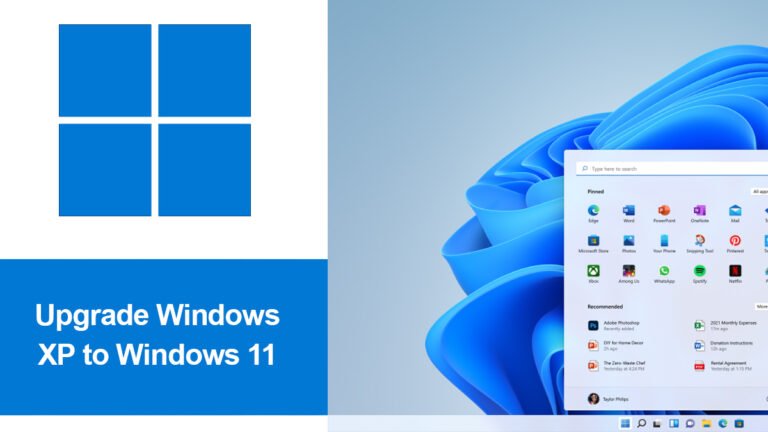Windows 11 System Requirements
Windows 11system requirements are as below:
64-bit compatible processor with at least 2 cores
4 GB RAM
64 GB storage
DirectX 12 compatible graphics card
9-inch display with at least 720p resolution
UEFI firmware with Secure Boot capability
TPM version 2.0
Internet connectivity for updates and certain features.