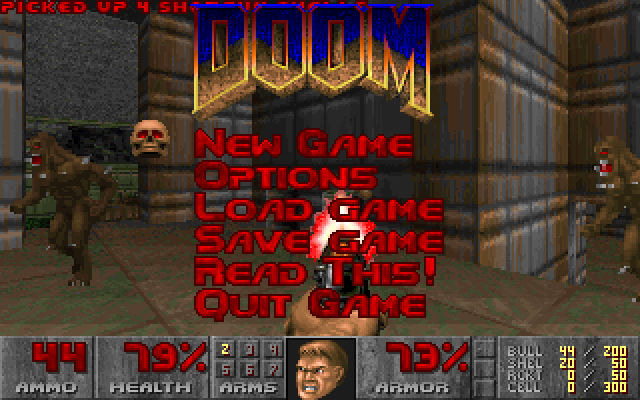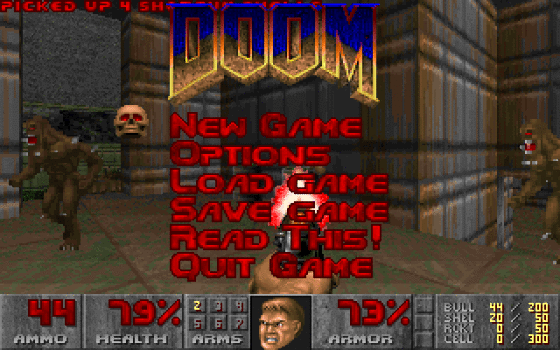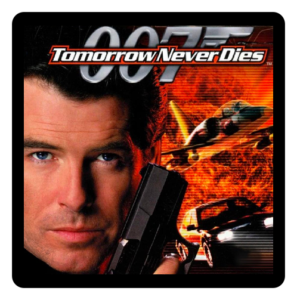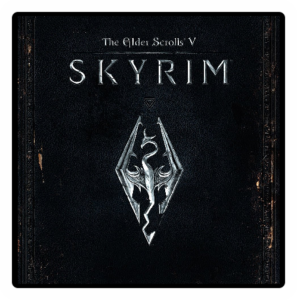[__wpdm_package id='1292']
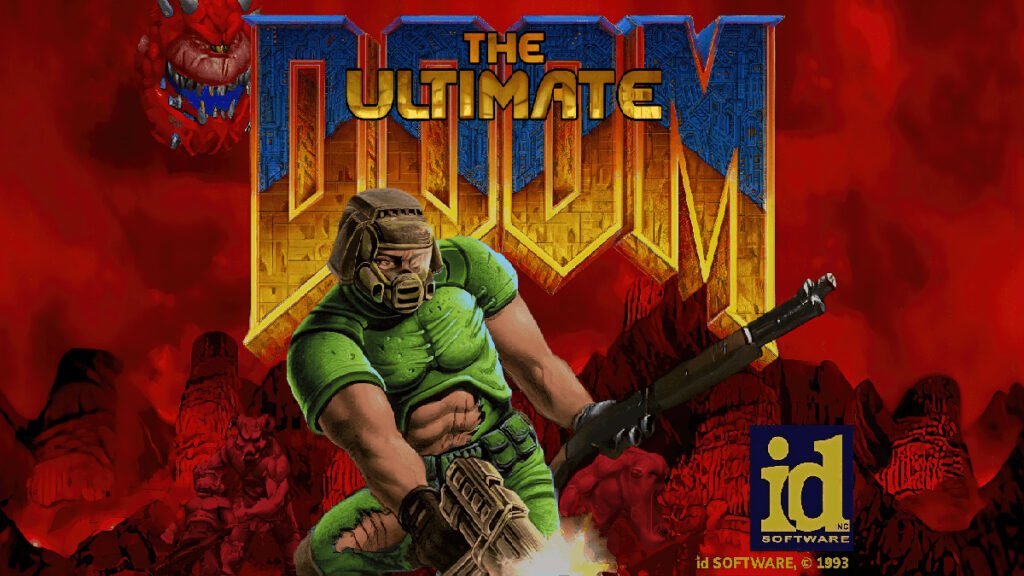
In 1993, id Software revolutionized the gaming world with the release of "Doom". Doom was a first-person shooter that set the standard for the genre. Known for its intense action, immersive environments, and groundbreaking graphics, "Doom" places players in the role of the iconic space marine, Doomguy, as he battles through relentless hordes of demons from Hell.
For those looking to experience the ultimate Doom game, the Windows 95 version, optimized through the Boom source port, offers a seamless and enhanced gameplay experience on both modern and older hardware. This version retains the original's exhilarating gameplay while ensuring smooth performance, making it the definitive way to relive or discover this legendary title.
Can I play it on Windows XP or later?
Yes, you can play Ultimate Doom on Windows XP or later versions of Windows by using source ports, which are updated versions of the game engine that allow Ultimate Doom to run on modern operating systems. Some popular source ports include Boom, GZDoom, and Chocolate Doom.
You can also run it on Windows 95 inside an emulator on your Windows 10 or Windows 11.
Key Features of Ultimate Doom
"Ultimate Doom" was released in 1995, and builds upon the pioneering features of the original "Doom" (1993). Ultimate Doom had enhanced and expanding the game to solidify its status as a cornerstone of the first-person shooter genre. Here are the key features that make "Ultimate Doom" an enduring classic in gaming history:
Innovative First-Person Perspective:
"Ultimate Doom" immerses players in a 3D world through a first-person perspective, providing an engaging and intense gameplay experience that was revolutionary at the time.
Groundbreaking Graphics and Sound:
The game utilizes advanced graphics for its era, featuring detailed textures, dynamic lighting effects, and atmospheric sound design that heighten the horror and tension of the game world.
Fast-Paced Action:
Known for its rapid gameplay, "Ultimate Doom" keeps players on their toes with relentless waves of enemies and fluid movement mechanics, ensuring a high-adrenaline experience.
Diverse Arsenal of Weapons:
Players have access to a wide range of weapons, from the iconic shotgun and chaingun to the powerful BFG 9000. Each weapon offers unique tactical advantages, allowing players to adapt to different combat scenarios.
Varied and Expansive Environments:
The game features a variety of levels set in different locations, including military bases, hellish landscapes, and labyrinthine corridors. Each environment presents unique challenges, secrets, and a distinct atmosphere that enhances the immersive experience.
Engaging Enemy Design:
"Ultimate Doom" introduces a memorable array of enemies, from zombified soldiers to demonic creatures, each requiring different strategies to defeat. The variety and design of enemies add depth and complexity to the gameplay.
Multiplayer and Modding Community:
One of the first games to support multiplayer deathmatches and cooperative play over networks, "Ultimate Doom" also fostered a strong modding community. Players could create custom levels and modifications, greatly extending the game's replayability and lifespan.
Atmospheric Storytelling:
While the focus is on action, "Ultimate Doom" provides a compelling narrative backdrop. Players assume the role of Doomguy, a space marine fighting against an invasion from Hell, with the story unfolding through the environment and brief text interludes.
Puzzle Elements and Key-Hunting Mechanics:
The game incorporates puzzles and key-hunting mechanics, requiring players to find specific items or switches to progress through levels. This element adds an extra layer of challenge and engagement to the action-packed gameplay.
Legacy and Influence:
As the ultimate Doom game of its era, "Ultimate Doom" set the standard for future FPS games and continues to be a touchstone for game design and player engagement. Its influence can be seen in countless games that followed, and it remains a beloved classic.
Fourth Episode – "Thy Flesh Consumed":
"Ultimate Doom" includes an additional episode, "Thy Flesh Consumed," which provides even more levels and challenges for players. This episode is known for its increased difficulty and intricate level design, offering a fresh experience even for veteran players.
Enhanced Replayability:
With its combination of fast-paced action, varied environments, and a diverse arsenal, "Ultimate Doom" offers high replayability. Players can return to the game time and again, discovering new strategies and secrets with each playthrough.
These features combine to create a thrilling and enduring gaming experience, cementing "Ultimate Doom" as a classic that continues to captivate players today. Whether you're revisiting it or discovering it for the first time, "Ultimate Doom" delivers the quintessential FPS experience.
Download The Ultimate Doom Game
How to Install The Ultimate Doom on PC
Installing "The Ultimate Doom" on your PC is straightforward. Follow these steps to get started:
Step 1: Download a Source Port
To run "The Ultimate Doom" on modern systems, you'll need a source port. Popular options include GZDoom, Chocolate Doom, and Doomsday Engine. Choose a source port and download it from its official website.
Step 2: Obtain the IWAD File
Ensure you have the IWAD file for "The Ultimate Doom" (often named "doom.wad") downloaded from the direct link given at the top of the page.
Step 3: Run the Installer
1. Extract the Source Port: Once downloaded, extract the source port files to a desired location on your computer.
2. Move the IWAD File: Copy the "doom.wad" file into the same directory where you extracted the source port files.
Step 4: Launch the Source Port
1. Navigate to the Directory: Open the directory where you extracted the source port and placed the IWAD file.
2. Run the Executable: Double-click the executable file for the source port (e.g., `gzdoom.exe` for GZDoom) to start the game.
Step 5: Follow the Setup Wizard (if applicable)
1. Welcome Screen: If the source port has a setup wizard, it will open with a welcome screen. Click Next to proceed.
2. License Agreement: Read through the License Agreement. If you agree to the terms, select I Agree and click Next.
3. Choose Installation Location: Select the destination folder where you want to install the source port. The default location is usually fine. Click Next.
4. Create Shortcut: Choose whether you want to create a desktop shortcut and click Next.
5. Install: Click Install to begin the installation process. The installer will copy the necessary files to your computer.
Step 6: Start Playing
Once the installation is finished, you will see a completion screen. Now you can launch "The Ultimate Doom" from the Start Menu or by double-clicking on the shortcut from the desktop. Enjoy reliving the classic FPS experience with enhanced performance on your modern PC!