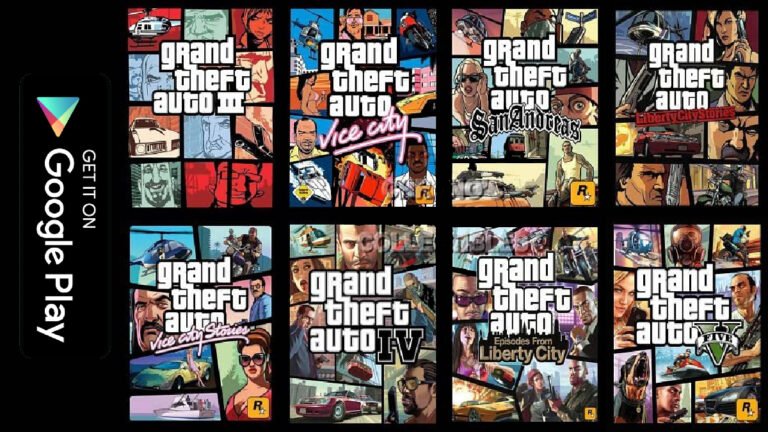If you’re searching for “Grand Theft Auto V Mobile“, trying to figure out whether it’s legit, safe, or even a smart idea… you’re not alone. There’s a lot of hype, confusion, and yes—risk—surrounding this scenario.
Let me walk you through everything—from legality and malware risks to how your phone’s battery might take a hit – to how you can even play the game safely.
So, before you download & install GTA V on Android, have a look at this guide & by the end, you’ll know exactly whether “GTA V Mobile” is worth the risk.
Quick Answer
No, there’s no official Grand Theft Auto V Mobile from Rockstar Games. What’s currently floating around are unofficial GTA V APKs or emulators masquerading as the real deal. These pose major security risks, may violate copyright, and can seriously degrade device performance.
Since there is NO official GTA V Mobile version by Rockstar Games! So, it will affect your phones performance one way or other.
Now, let’s explore why in detail.
Play grand theft auto V mobile safely
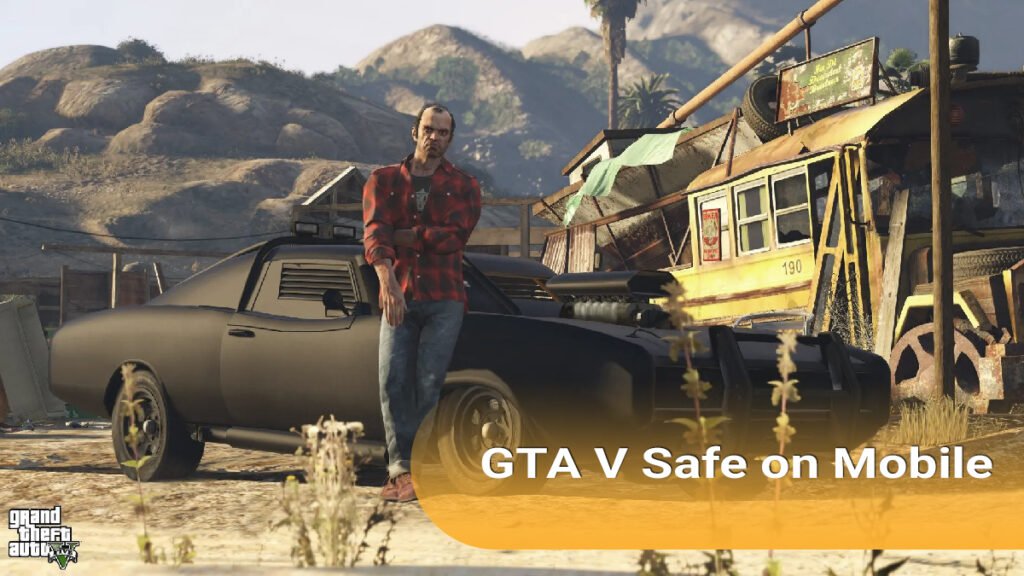
Want a SAFE way to play? Use cloud gaming (Xbox Cloud, GeForce NOW) or Steam Link instead.
1. Official Availability vs. Unofficial Copies
Here is the Truth About “GTA V Mobile” – Why It Doesn’t Exist:
Rockstar has never released GTA V for mobile. Older titles—like GTA III, Vice City, and San Andreas—have mobile ports, but GTA V? Not officially. This means all so-called “GTA V Mobile APKs” you find online are fan-made clones or scams.
As GTA 5 is way too big & complex for mobile hardware.
Most of these are:
– Scam apps (just a logo, crashes instantly)
– Malware-loaded APKs (steals your data)
– Low-quality fan mods (unplayable lag)
Real Example:
A fake “GTA 5 Mobile” APK on FileHippo was found to contain hidden spyware that stole users’ WhatsApp data.
Moral of the story? If it’s not on the Google Play Store or Apple App Store, it’s NOT safe.
2. Malware Risk: What Experts Say
Downloading cracked or unofficial APKs is a known hotspot for malware. A study from Arxiv.org shows modded apps are 10x more likely to be malicious compared to official ones. And another analysis confirmed cracked APKs often include hidden payloads that spike CPU usage, demand dangerous permissions, and open security backdoors.
That “free GTA V Mobile” download? It might cost you your privacy—or worse.
3. System and Hardware Requirements
Even if you got a “working” APK, you’d need a LOT of horsepower:
Massive Storage: GTA V original is over 90 GB. Even trimmed-down APKs can weigh 30+ MB with extra OBB files.
High-End CPU & GPU: Modern phones may struggle with GTA V’s textures and physics.
At least 8 GB RAM: Without enough memory, the game will lag or crash.
Mobile simply isn’t powerful enough for a seamless GTA V experience unless it’s running via PC streaming or cloud gaming.
4. Performance & Device Lifespan
GTA V is a 90 GB+ game meant for PS5/Xbox/PC. Your phone isn’t powerful enough to run it smoothly.
What happens if you try?
- CPU overheats (60°C+ temps)
- Battery drains 1% every 2 minutes
- Long-term damage = swollen battery
- 5 FPS gameplay (unplayable slideshow)
- Random crashes every 5 minutes
Real User Experience:
“I installed a ‘GTA 5 Mobile’ APK, and within 10 minutes, my phone was burning hot. The battery dropped from 80% to 15%!” – Reddit user.
Pro Tip: If your phone struggles with PUBG Mobile, it WON’T run GTA V.
Reddit threads show users trying to run GTA V on mobile often hit lag and performance issues. A phone’s processor can overheat quickly trying to emulate such a demanding game.
Heat = Reduced Battery Health
Like we mentioned above, excessive temperatures degrade battery health over time. Lithium-ion batteries degrade significantly when regularly exposed to over 40°C. Playing GTA V-sized games full throttle will accelerate this wear.
5. Legal & Ethical Concerns
Downloading unofficial GTA V APKs might infringe on Rockstar’s copyrights. It’s technically piracy—and even if undetected, you’re still in murky legal territory – some countries fine users for piracy.
6. Parents’ Perspective
- Kids may unintentionally install malware-ridden apps.
- These apps often ask for sensitive permissions (location, microphone, contacts) that parents might not know about.
GTA V is rated Mature (17+) for strong violence and adult themes. Anyone allowing kids to use a “mobile” version needs to be aware of this.
7. IT Experts’ Perspective

IT pros will tell you: “Unofficial apps = red flag”.
“Unofficial APKs are a cybersecurity nightmare. They often contain backdoors for hackers.” – Cybersecurity analyst.
While these APKs often bypass security protocols, run as superuser, and request dangerous permissions like accessibility, all vulnerabilities to malware.
Fact: A 2023 study found 68% of cracked APKs contain spyware.
Impact on the Device
Rogue apps can:
- Run constant background tasks
- Drain battery
- Relay personal data
- Crash the OS
IT Verdict: Avoid it.
8. Real-Life Player Feedback
Reddit reactions say it best:
“Phones can’t run GTA 5 natively…”.
This comment is enough to show users trying, failing, and warning others in the process.
Safer Alternatives: Play GTA V On the Go
SAFE Ways to Play GTA V on Mobile (No Virus Risk!)
Since official GTA V Mobile doesn’t exist, here’s how to play without risking your phone:
Method 1: Cloud Gaming (Best Option)
Stream GTA V from Xbox Cloud Gaming, GeForce NOW, or Boosteroid.
- No downloads needed
- Runs on weak phones (even Android 10+)
- No overheating or malware
How to Set Up:
1. Subscribe to Xbox Game Pass Ultimate ($16.99/month).
2. Install the Xbox Game Pass app.
3. Stream GTA V directly to your phone!
Method 2: Steam Link (For PC Owners)
If you own GTA V on Steam, use Steam Link to play on your phone.
- Free
- Uses your PC’s power (no lag)
- Controller support
Setup Guide:
1. Install Steam Link on your phone.
2. Connect to your PC on the same Wi-Fi.
3. Launch GTA V & play remotely!
Method 3: Remote Desktop (For Advanced Users)
Use Moonlight or Parsec to stream GTA V from your PC to phone.
- Better graphics than Steam Link
- Low latency
System Requirements Breakdown
| Requirement | Official Mode | APK Estimate | Cloud/Steam Link |
|---|---|---|---|
| Storage | 80GB+ needed | 30–50MB (APK + OBB) | Minimal local storage |
| RAM | 8GB+ on mobile | Risk of crashes | Depends on PC/Server |
| CPU/GPU | Overwhelmed | Overheats quickly | Handled by remote hardware |
| Heat/Temp | Not sustainable | Battery dangerously stressed | None on device |
| Security | Safe | High malware risk | Secure streaming protocols |
Affect on Mobile Performance & Lifespan

Let’s dive deeper:
a) Battery Degradation
Lithium-ion batteries degrade faster when running high-heat apps. Typically a 2–3 year lifespan may shrink to under that if overwhelmed regularly.
b) System Instability
Constant crashes, corrupted memory, and app conflicts are common. Android’s software aging is worsened by heavy, unofficial apps.
c) Data Drain & Overheating
Cloud gaming helps with overheating—but streaming eats up gigabytes of data, especially on mobile networks.
d) Security Exposure
Putting modified APKs onto your phone is a blatant security hole. They may hijack permissions or inject malware.
User Story: First-Time GTA V Mobile Player
Meet Alex—ETA: enthusiastic gamer.
1. Downloads “GTA 5 Mobile” APK from some forum.
2. “Installed fine,” they say, but it overheated their phone in minutes.
3. FPS dropped to single digits, voice chat overheated the device.
4. They uninstalled it when battery dropped from 90% to 10% in 30 minutes.
5. Ran antivirus scans—found adware.
6. Switched to Steam Link—now plays GTA V on mobile without heating issues.
Alex’s experience sums it up: unofficial = pain. Streaming = smart choice.
Expert Tips
- Always prioritize official or sanitized streaming options.
- Avoid shady APKs from unknown sources.
- Monitor temperature consistently with apps like AIDA64.
- Use a controller and Wi-Fi for best performance and comfort.
Final Verdict: Should You Play GTA V Mobile?
Avoid fake APKs (malware, overheating, bans).
Use cloud gaming or Steam Link instead.
FAQs (Your Questions that needs answer)
Q1. GTA 5 Mobile is released officially?
A: No. Rockstar hasn’t announcement any official release yet.
Q2. If I download APK file of GTA V, my phone will get hacked?
A: Yes! Fake APKs means viruses, spyware, or ransomware.
Q3. Is cloud gaming free?
A: No, Xbox Cloud Gaming ($16.99/month) or GeForce NOW (free tier available) should be used.
Q4: Is it safe to play grand theft auto V mobile?
A: No, not if you’re talking about unofficial APKs or ports. The risks are too high: malware, instability, battery/fire hazards, and legal grey zones.
But you can play GTA V on mobile—safely—with streaming. Services like Steam Link or Xbox Cloud Gaming let you enjoy Rockstar’s masterpiece on your phone without damaging your device.
If you came here wondering is it safe to play “grand theft auto v mobile” — I hope you got your answer. And if you got any other question related or have experienced something similar then comment down. We would love hear, your story.