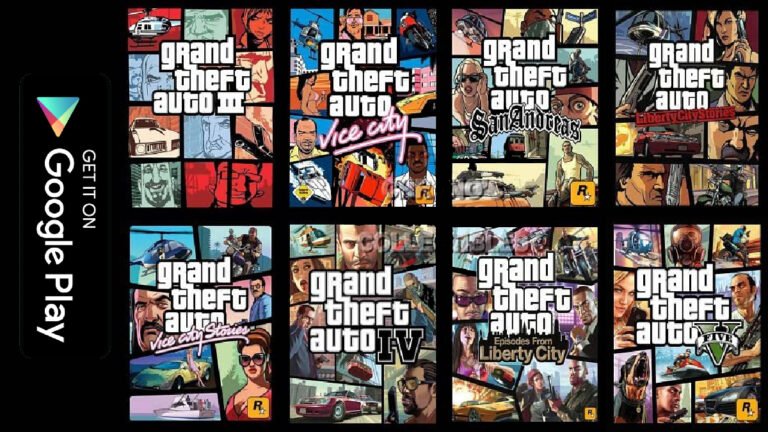If you’ve ever wondered how to play GTA V on android, you’re not alone. Despite GTA V never receiving an official mobile port, modern tech and clever workarounds let you experience the epic open-world adventure on your phone. Whether it’s via cloud streaming or emulation, this guide breaks down the safest, most seamless methods.
Play GTA V on Android For Free

While you can find different methods to play GTA V on your Android on internet – some of simplest are here. From using most legit methods to directly installing it on your Android – everything is here.
Method 1: Stream GTA V via Steam Link (Cloud Gaming)

So, why Stream GTA V via Stream link is the easiest way? Cloud streaming isn’t just a workaround—it’s a game changer. With Steam Link, you can play GTA V from your PC on your Android device over Wi-Fi. No APKs, no hacks—just Rockstar’s masterpiece in your pocket.
What You’ll Need:
- A PC with a legit GTA V installation via Steam
- Steam Link app installed on your Android device
- A fast, stable Wi-Fi network
And that’s it. With these simple things, you can now play GTA V on your android.
Step-by-Step Setup:
Follow these steps to setup your GTA V.
1. Ensure GTA V runs smoothly on your PC.
2. Install Steam Link from Google Play.
3. Launch both Steam on your PC and Steam Link on your phone.
4. Pair devices using the 4-digit PIN.
5. Once connected, open GTA V from your mobile Steam library.
6. Grab a Bluetooth controller (optional) and start playing!
This method delivers near-PC graphics and input fidelity—just with the occasional input latency.
Method 2: Use Cloud-Gaming Services
Shadow PC (cloud desktop with GTA V installed), Google Stadia, Xbox Cloud Gaming, or GeForce Now all are options that you can use to play the game on Android.
These services stream your PC or console session to your phone. You get high-resolution gameplay without needing local power—just a stable internet connection.
Method 3: Emulation via MOB0X or Wine + Termux

This is more technical and less polished but works on high-end phones:
1. Install Termux and MOB0X emulator.
2. Install Wine through Termux.
3. Load GTA V via Steam or Rockstar Launcher.
4. Optimize settings (e.g. lower resolution, disable shadows).
5. Launch GTA V under MOB0X.
Reddit users report it’s “extremely laggy” unless on Snapdragon 8-series chips with plenty of storage. So, it is recommended to users with high end mobile phones.
Method 4: Download & Install GTA V on Android directly

And the last method is to directly download GTA 5 APK file for android. Download the file and enable Enable Unknown Sources from Settings. Now you are going to double click on it and play the game without any issue.
This method is simple, easy and everyone loves. But the only issue is that most of the users don’t trust the file, due to security reasons.
Gameplay Experience
Streamed Gameplay (Steam Link/Cloud): Works well for single-player missions, exploration, and story content. Multiplayer can be playable with low latency Wi-Fi.
Emulated Gameplay: Functional on very capable devices but prone to FPS drops, overheating, and input lag. Best used for casual sessions on powerful Android flagships.
Direct APK installation: Simple, easy and can be played like any other games from Google Play Store. But users don’t feel confident due to security reasons.
Tips for Smooth Mobile Play
Use a robust Wi-Fi connection (5 GHz band).
Enable low-latency game mode on your device.
Turn on Game Mode / Performance Mode in phone settings.
Prefer wired or Bluetooth controllers for better control.
Lower graphics settings for more stable frame rates.
GTA V & Android
Grand Theft Auto V (GTA V) stands as a landmark achievement in open-world gaming, delivering an unparalleled experience that combines expansive storytelling, immersive gameplay, and a richly detailed environment.
Set in the vibrant city of Los Santos and its surrounding areas, GTA V offers players the freedom to explore a sprawling urban landscape filled with diverse characters, dynamic missions, and countless activities.
The game’s narrative is masterfully woven through the lives of three distinct protagonists, each with unique backgrounds and motivations, allowing for a multifaceted approach to gameplay that keeps players deeply engaged.
What truly sets GTA V apart is its seamless integration of single-player and multiplayer modes, with the latter—GTA Online—providing endless opportunities for creativity, collaboration, and competition.
The level of detail in the world design, from bustling city streets to serene countryside, enhances the realism and immersion, making each interaction feel meaningful and authentic. The game’s technical excellence, including impressive graphics, fluid mechanics, and responsive controls, ensures a smooth and enjoyable experience.
Personally, playing GTA V has been a thrilling journey, marked by moments of intense action, strategic planning, and pure exploration. The freedom to approach challenges in multiple ways, whether through stealth, combat, or negotiation, adds depth and replay ability that few games offer.
Moreover, the vibrant community and continuous updates in GTA Online keep the experience fresh and exciting.
Overall, GTA V is a masterpiece that showcases the potential of interactive entertainment, combining compelling storytelling with innovative gameplay to create a truly memorable and rewarding experience for players around the world.
Final Verdict: Should You Try It?
If you own GTA V on PC or cloud, then playing GTA V on android is absolutely attainable. Cloud streaming via Steam Link or Shadow PC offers exceptional quality with minimal hassle. Emulation is more complex and only suitable for high-end handsets. However; apk file is for users who doesn’t care about device security & want to play GTA V on android like any other game.
Let me know if you’d like a deeper dive into button layouts, controller options, or troubleshooting!