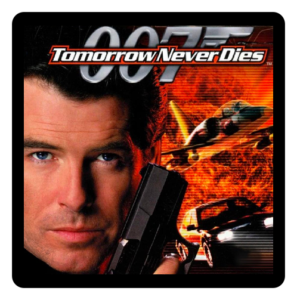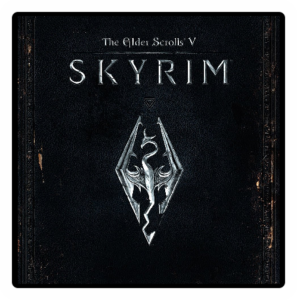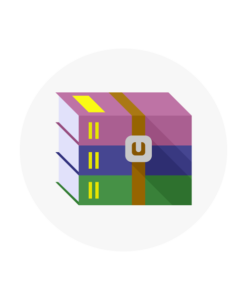[__wpdm_package id='345']

Windows 7 reached its end of life on January 14, 2020. This means that Microsoft stopped providing security updates and support for the OS after this date. While Windows 7 will still work, it may become more vulnerable to security risks and malware attacks as time goes on.
Microsoft strongly recommends that users upgrade to Windows 10 to ensure that their systems are secure and up-to-date. Upgrading to Windows 10 will also provide users with access to new features and improved performance.
If you are unable to upgrade to Windows 10, there are some steps you can take to help secure your Windows 7 system, including:
- Use reputable antivirus software and keep it updated.
- Keep all your software, including your web browser and plugins, up to date with the latest security patches.
- Be cautious when opening email attachments or downloading files from the internet.
- Use strong, unique passwords and enable two-factor authentication whenever possible.
However, these steps can only do so much to protect your computer. Upgrading to a newer, supported operating system like Windows 10 is the best way to ensure that your computer remains secure and protected.
Upgrading to Windows 10 will also provide users with access to new features and improved performance.
Windows 7 (KB3033929)
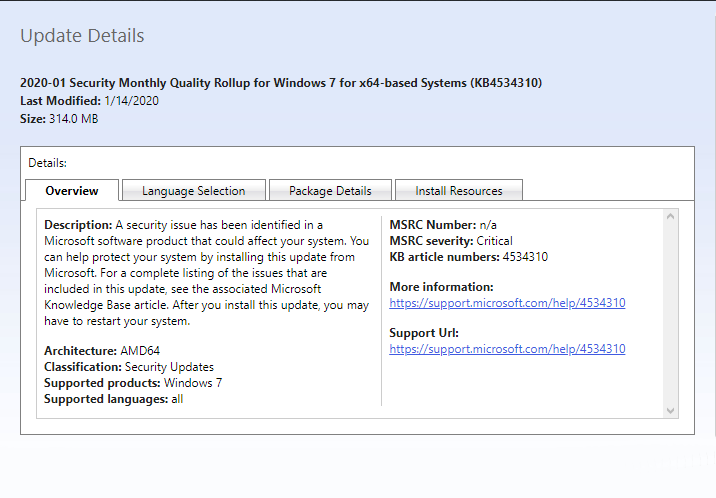
KB3033929 is a Windows 7 update that was released by Microsoft in March 2015. The update is a recommended update and not a security update. Its purpose is to add support for SHA-2 code signing in Windows 7, which is a more secure method of code signing than the previously used SHA-1.
SHA-2 code signing is used to ensure that software is authentic and has not been tampered with. Without this update, Windows 7 may not be able to validate software that is signed with SHA-2, which could lead to compatibility issues and potentially compromise system security.
KB3033929 is not a critical update and does not address any security vulnerabilities in Windows 7. However, it is still recommended that Windows 7 users install the update to ensure that their system is fully compatible with the latest software and security standards.
It is worth noting that KB3033929 has been superseded by newer updates, including KB4474419 and KB4490628, which provide further enhancements to SHA-2 code signing support in Windows 7. Windows 7 users are advised to install the latest updates available to ensure that their system remains secure and up to date.
What is the next big step for Windows 7 users?
The next step for Windows 7 users is to upgrade to a newer, supported operating system like Windows 10. As Windows 7 might still work, but it is no longer receiving security updates and support from Microsoft.
You will need to upgrade your current OS to the latest Windows versions like Windows 10 or Windows 11. To upgrade to Windows 10, you can either purchase a license from Microsoft and perform a clean installation of the operating system.
Alternatively, you may be able to upgrade your existing Windows 7 system to Windows 10 using the Windows 10 Upgrade Assistant tool. However, it is important to note that not all systems may be compatible with Windows 10, so it is recommended that you check the system requirements before attempting to upgrade.
If you are unable to upgrade to Windows 10, you may want to consider switching to an alternative operating system, such as Linux, that is still actively supported and receiving security updates.
Q: How do I check for and install security updates in Windows 7?
A: You can check for and install security updates in Windows 7 by going to the Control Panel, selecting System and Security, and clicking on Windows Update. From there, you can check for available updates and install any security patches or fixes.
Q: What happens if I don't install security updates for Windows 7?
A: If you don't install security updates for Windows 7, your system may become more vulnerable to security risks and malware attacks. Attackers may be able to exploit security vulnerabilities in the operating system to gain access to sensitive data, compromise the system, or cause other types of harm.
Q: Is it safe to continue using Windows 7 after end-of-life?
A: While it is technically safe to continue using Windows 7 after end-of-life, it is not recommended as the operating system will no longer receive security updates or support from Microsoft. This means that your system may become more vulnerable to security risks and malware attacks over time. It is recommended that you upgrade to a newer, supported operating system like Windows 10 to ensure that your system remains secure and up-to-date.
KB4534310 for Windows 7 Changelog
Here is the changelog for KB4534310 for Windows 7:
Addresses a security vulnerability in the Windows Remote Desktop Client that could allow remote code execution if an attacker successfully convinced a user to connect to a malicious server.
Addresses a security vulnerability in the Windows Trusted Platform Module (TPM) that could allow an attacker to bypass security features of the TPM and gain elevated privileges on a compromised system.
Addresses a security vulnerability in the Windows kernel that could allow an attacker to gain elevated privileges by running a specially crafted application.
Addresses a security vulnerability in Windows that could allow an attacker to execute arbitrary code in kernel mode.
Addresses a security vulnerability in Windows that could allow an attacker to obtain information to further compromise the user's system.
Addresses a security vulnerability in Windows that could allow an attacker to obtain information to further compromise the user's system.
Addresses a security vulnerability in Windows that could allow an attacker to obtain information to further compromise the user's system.
Addresses a security vulnerability in the Windows Graphics Component that could allow an attacker to execute arbitrary code on a compromised system.
Addresses a security vulnerability in the Windows Media Foundation that could allow an attacker to execute arbitrary code on a compromised system.
Addresses a security vulnerability in the Windows App Platform and Frameworks that could allow an attacker to elevate privileges on a compromised system.
Addresses a security vulnerability in the Windows Hyper-V that could allow an attacker to execute arbitrary code on a compromised system.
Addresses a security vulnerability in the Windows Server Message Block (SMB) that could allow an attacker to obtain information to further compromise the user's system.
Addresses a security vulnerability in the Windows Shell that could allow an attacker to execute arbitrary code on a compromised system.
Addresses a security vulnerability in the Windows Storage and Filesystems that could allow an attacker to execute arbitrary code on a compromised system.
Addresses a security vulnerability in the Windows Input and Composition that could allow an attacker to elevate privileges on a compromised system.
Overall, this update is an important security update for Windows 7 users and addresses multiple security vulnerabilities that could lead to system compromise if left unpatched.