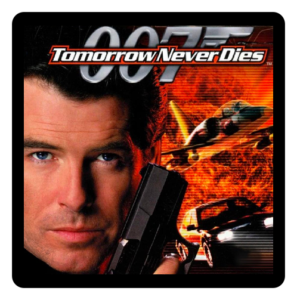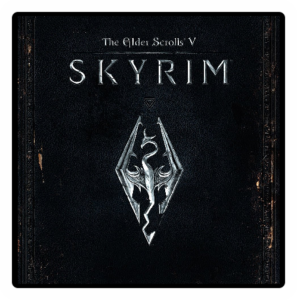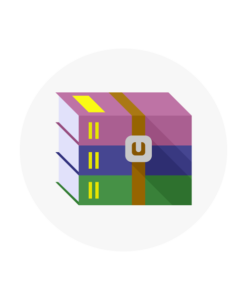[__wpdm_package id='543']
Windows 2000 Overview
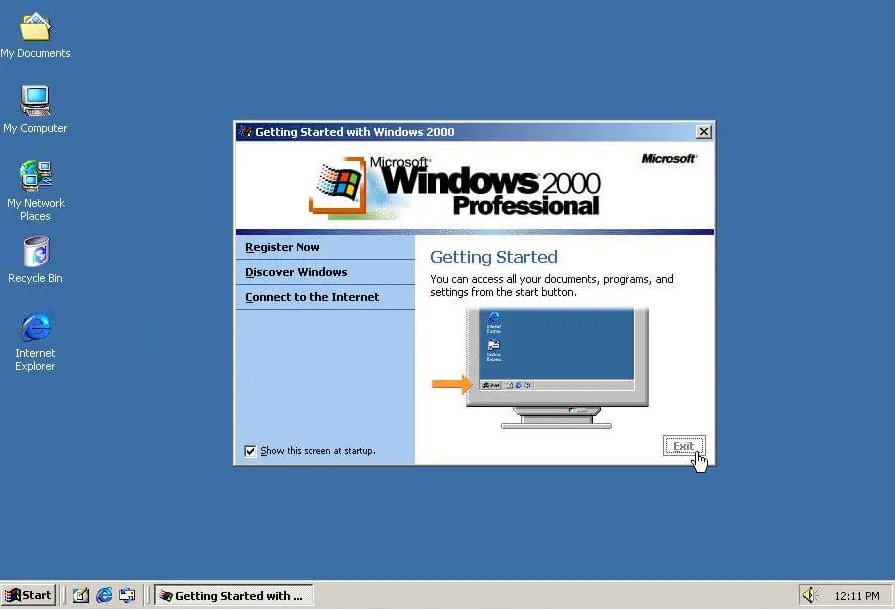
Windows 2000 is an operating system that was released by Microsoft in 2000. It was a significant upgrade from Windows NT 4.0 and was designed for use in both business and home environments. Windows 2000 introduced many new features such as plug-and-play, improved hardware support, and support for multiple user accounts.
It was also known for its stability and reliability, making it a popular choice for businesses and organizations. Although it has been succeeded by newer versions of Windows, Windows 2000 remains a landmark operating system that set the standard for many of the features and functions that we see in modern operating systems today.
Windows 2000 editions
There were four editions of Windows 2000 released by Microsoft:
Windows 2000 Professional:
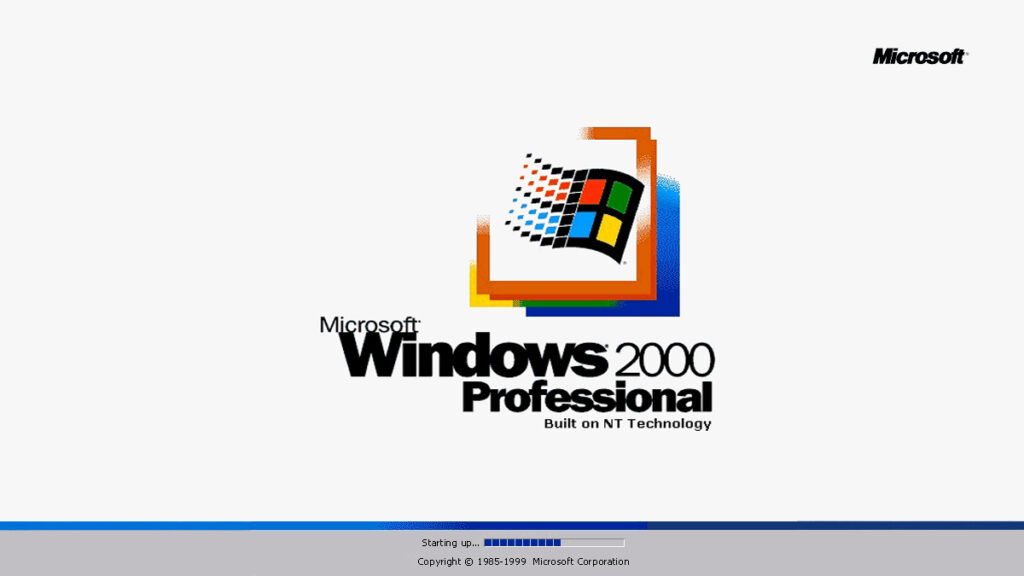
This edition was aimed at business and home computer users and was the most widely used edition of Windows 2000. It included features such as Plug and Play, improved hardware support, and multiple user accounts.
Windows 2000 Server:
This edition was designed for use as a server operating system in businesses and organizations. It included features such as Active Directory, Network Load Balancing, and support for up to 8 processors.
Windows 2000 Advanced Server:
This edition was an upgraded version of Windows 2000 Server and included additional features such as support for up to 8GB of RAM and up to 8 processors.
Windows 2000 Datacenter Server:
This edition was designed for use in large-scale data centers and included features such as support for up to 32 processors and up to 64GB of RAM. It was the most expensive edition of Windows 2000 and was aimed at high-end enterprise customers.
Main Features of Windows 2000 Professional
Windows 2000 Professional was the most widely used edition of Windows 2000, and it introduced many new features and improvements over its predecessor, Windows NT 4.0.
One of the most significant enhancements was plug-and-play functionality, which made it easier for users to connect and use new hardware devices without the need for complex setup procedures.
The improved hardware support in Windows 2000 Professional also included support for a wide range of devices, including USB devices, ACPI-compliant hardware, and Plug and Play BIOS.
Another key feature of Windows 2000 Professional was the ability to create multiple user accounts. This allowed multiple users to log in to the same computer and provided each user with their own profile, settings, and permissions. This feature made it easier for businesses and families to share a single computer and ensure that each user had their own customized experience.
Windows 2000 Professional also introduced the NTFS file system, which offered improved security, file compression, and disk quota management features. This file system was more stable and efficient than the FAT file system used in earlier versions of Windows, making it ideal for businesses that needed to store large amounts of data.
Another significant improvement was support for Active Directory, a directory service that allowed businesses and organizations to manage their network resources more efficiently.
Active Directory provided a centralized location for managing users, groups, and resources and made it easier for administrators to control access to network resources.
Windows 2000 Professional also included support for remote access, which allowed users to access their computers and network resources from remote locations using a variety of protocols such as Remote Desktop Protocol (RDP) and Virtual Private Network (VPN). This feature was particularly useful for businesses that had employees working from home or from remote locations.
In terms of web browsing and email functionality, Windows 2000 Professional included Internet Explorer 5, which offered improved web browsing and email functionality. This browser was faster and more stable than earlier versions of Internet Explorer and provided better support for HTML and CSS standards.
Windows 2000 Professional also included Group Policy, a feature that allowed administrators to control and manage the configuration of computers and users in a network environment. This feature made it easier for businesses to manage their IT resources and ensure that all computers and users were configured correctly.
Finally, Windows 2000 Professional included many new security features, including support for Kerberos authentication, encrypted file systems, and digital certificates. These features made Windows 2000 Professional a more secure operating system than its predecessors and helped to protect businesses from security threats such as viruses and malware.
System Requirements for Windows 2000
Here are the system requirements for Windows 2000:
Processor: A Pentium-class processor or equivalent is required, with a minimum clock speed of 133 MHz. For optimal performance, a 300 MHz or faster processor is recommended.
Memory: Windows 2000 requires a minimum of 32 MB of RAM. However, Microsoft recommends 64 MB or more for best performance. For some features, such as the Active Directory service, more memory may be required.
Hard disk space: At least 1.5 GB of available hard disk space is required for the installation of Windows 2000 Professional. The actual amount of space required may vary depending on the configuration and features selected during installation.
Graphics card: A VGA or higher resolution video card is required for Windows 2000. Super VGA with 800x600 resolution or higher is recommended.
CD-ROM or DVD-ROM drive: A CD-ROM or DVD-ROM drive is required to install Windows 2000.
Other requirements: A keyboard and Microsoft mouse or compatible pointing device are also required. Additionally, an internet connection is required to access some features, such as Windows Update.
How to install Windows 2000 on your System with CD/USB?
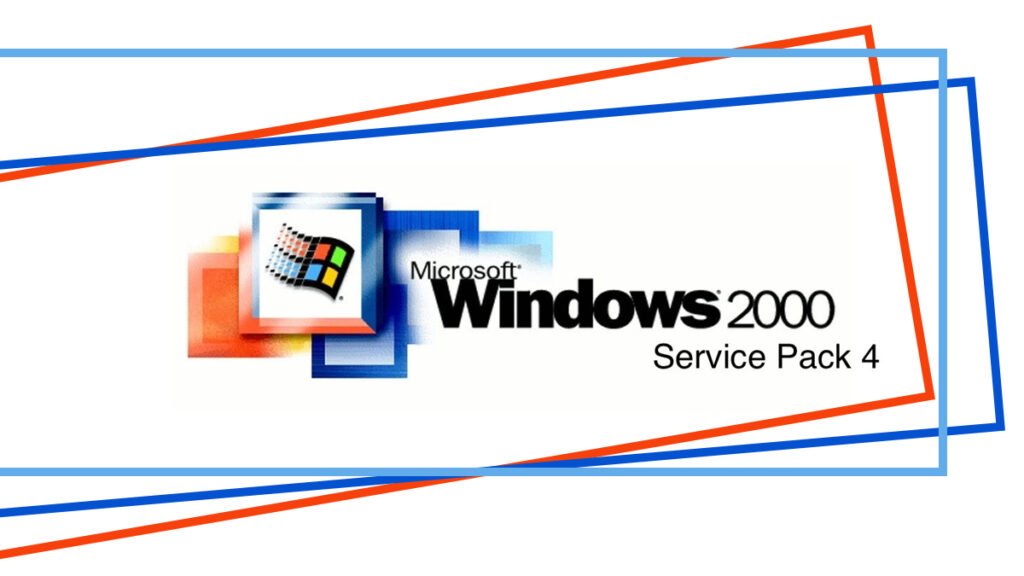
If you want to install Windows 2000 on your computer, there are two ways to do it.
The first method is by creating a bootable USB drive using Rufus or another tool. Once you have created the USB drive, you can plug it into your computer and start the installation process by following a few simple steps.
- To start, you need to insert the Windows 2000 installation USB disc and plug it into your USB drive.
- Next, press the boot menu key (usually F9 for most computers) and select the USB drive from the list.
- Press any key on your keyboard when prompted, and the installation files will take a while to load. The Windows 2000 installer setup will start, and you can follow the on-screen instructions to complete the installation process.
How to install Windows 2000 on Virtual Machine (VMware or VirtualBox)?
If you prefer to install Windows 2000 on a virtual machine, such as VirtualBox or VMware, the process is a bit different.
You will need to download the VirtualBox software for Windows 2000 and the Windows 2000 ISO image. Once you have both, you can start creating a new virtual machine in VirtualBox.
- Select the Windows 2000 ISO image and accept the default settings.
- Start the virtual machine you just created, and the Windows 2000 setup installer will begin.
- The installation process on VirtualBox is almost the same as the normal installation process on a real computer. Simply follow the on-screen instructions to complete the installation.
Overall, installing Windows 2000 is a straightforward process that can be done in either of these two ways. By following these steps, you can easily install Windows 2000 on your computer or virtual machine and start using it right away.