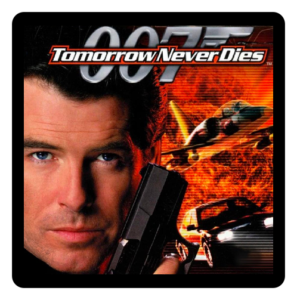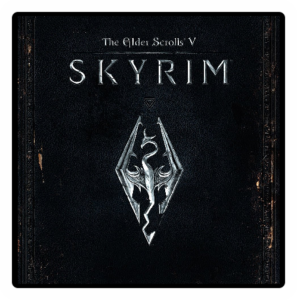[__wpdm_package id='478']
Use the direct links given to download Google Chrome for Windows XP. Since Google Chrome has dropped support for Windows XP or other similar earlier versions of Windows OS; you can only use the earlier versions of Chrome on Windows XP.
Google Chrome is one of the most popular web browsers, known for its speed, simplicity, and reliability. The browser is widely used on Windows, macOS, and Linux operating systems, but the latest versions of Chrome do not support Windows XP. However, users of Windows XP can still download an older version of Google Chrome that works on their system.
This article will guide you through the process of downloading Google Chrome for Windows XP and explain some of the reasons why you may want to use this browser.
Why Choose Google Chrome for Windows XP?
If you are still using Windows XP, you may be wondering why you should choose Google Chrome as your browser. Here are some reasons why Google Chrome is a great choice for Windows XP users:
Speed - Google Chrome is known for its fast loading speeds, which can help you browse the web more efficiently.
Security - Google Chrome is regularly updated to fix security vulnerabilities and protect your computer from malware and other threats.
Stability - Google Chrome is designed to be stable and reliable, which means you are less likely to experience crashes or other issues while browsing the web.
Compatibility - Google Chrome supports a wide range of web technologies and standards, which means you can access a wide variety of websites and web applications.
Extensions - Google Chrome has a vast library of extensions, which are add-ons that can enhance the functionality of the browser. You can use extensions to block ads, improve your productivity, and more.
Download Chrome for Windows XP

File: chrome64_49.0.2623.75.exe
Size: 47 MB
Developer: Google
Setup: Offline Installer
How to Download Google Chrome for Windows XP?
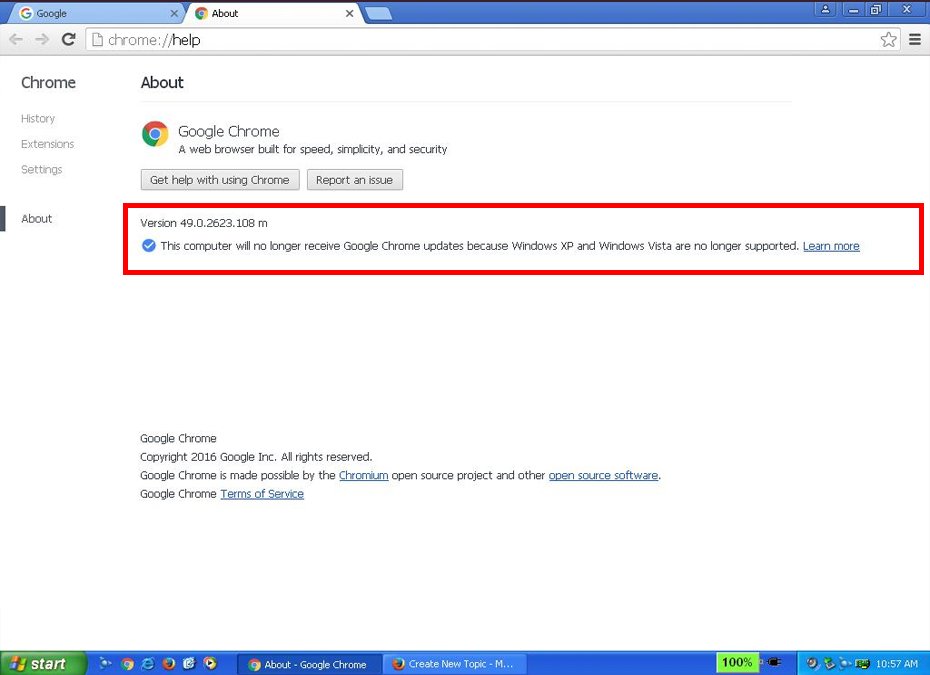
Now that you know some of the benefits of using Google Chrome on Windows XP, let's take a look at how to download and install the browser.
Check Your System Requirements
Before you start downloading Google Chrome, you need to make sure your system meets the minimum requirements. Here are the system requirements for Google Chrome on Windows XP:
Windows XP Service Pack 2 or later
An Intel Pentium 4 processor or later that's SSE2 capable
If your computer meets these requirements, you can proceed to the next step.
Download Google Chrome
Visit Dumbfile and there search for Chrome for Windows XP. Once found, you will find the download section and download Google Chrome v49 offline installer.
Click on the download link next to the version of Google Chrome you want to download.
Install Google Chrome
Once you have downloaded the Google Chrome installation file, you can proceed to install the browser on your system. Here's how:
- Double-click on the downloaded file to launch the Google Chrome installer.
- Follow the prompts in the installer to complete the installation process.
- Once the installation is complete, Google Chrome will launch automatically.
Configure Google Chrome
After you have installed Google Chrome, you may want to configure the browser to suit your preferences. Here are some things you can do:
- Click on the Chrome menu button (the three vertical dots in the top right corner of the browser window) and select Settings. Scroll down to the Default browser section and click on the Make default button.
- Click on the Chrome menu button and select Settings. Under the On startup section, select Open a specific page or set of pages and click on the Set pages link. Here you can enter the URL of the page you want to use as your startup page.
- Click on the Chrome menu button and select More tools > Extensions. Here you can browse the Chrome Web Store and install.