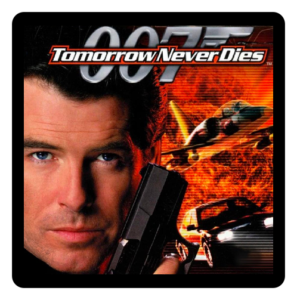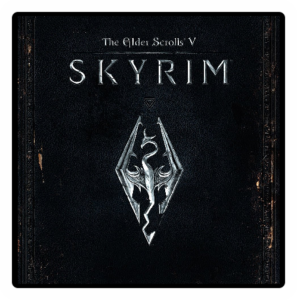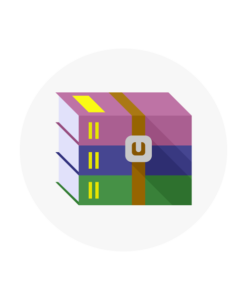[__wpdm_package id='283']
NetSpeed Monitor is an open-source program that continuously tracks your internet speed. Your desktop’s system tray will conveniently display the up and down speed thanks to this tool.
NetSpeed Monitor Download
NetSpeed Monitor is a tool that displays information about your internet connection speed and network traffic in real-time. It can be used to monitor the speed of your internet connection and help you identify any issues that may be affecting its performance.
The tool provides a graphical representation of your network traffic and displays information such as download and upload speeds, total data transmitted and received, and the number of active network connections. It can also provide information about the type of internet connection you are using (such as Wi-Fi, Ethernet, etc.), the name of your network adapter, and the IP addresses of the devices on your network.
NetSpeed Monitor is often used by network administrators to monitor the performance of a network and to identify any bottlenecks or problems that may be affecting its performance. It can also be useful for users to monitor their own internet connection speed and to troubleshoot any issues that may be affecting their internet experience.
What is NetSpeed Monitor used for?
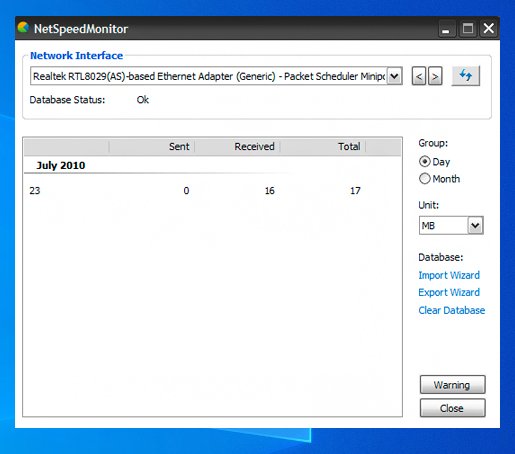
NetSpeed Monitor is a tool that is used to monitor the speed of your internet connection and network traffic. It provides real-time information about your internet connection speed, including download and upload speeds, total data transmitted and received, and the number of active network connections. This information can be useful for several purposes, including:
Troubleshooting: If you’re having issues with your internet connection, NetSpeed Monitor can help you identify the cause of the problem. For example, if you’re experiencing slow internet speeds, NetSpeed Monitor can show you whether the issue is with your internet service provider or with your local network.
Monitoring network performance: NetSpeed Monitor can be used to monitor the performance of your network and to identify any bottlenecks or other issues that may be affecting its performance. This can be useful for network administrators who need to ensure that their network is running smoothly and efficiently.
Optimizing network usage: By monitoring your network traffic, NetSpeed Monitor can help you optimize your network usage and ensure that you’re getting the most out of your internet connection. For example, you can use NetSpeed Monitor to determine which applications and devices are using the most bandwidth and adjust your usage accordingly.
Keeping track of data usage: NetSpeed Monitor can also be used to monitor your data usage, which can be useful if you have a limited data plan or if you want to ensure that you’re not using more data than you need to.
NetSpeedMonitor System Requirements and Installation
Before installing, make sure your computer meets the system requirements. It’s strongly recommended that you have updated your OS to the latest version for a better experience. Generally speaking, NetSpeed Monitor requires the following minimum system specifications:
Operating System: NetSpeed Monitor is compatible with Microsoft Windows operating systems, including Windows 7, 8, 8.1, and 10.
Processor: A 1 GHz or faster processor is recommended for optimal performance.
Memory: NetSpeed Monitor requires at least 512 MB of RAM.
Storage: NetSpeed Monitor requires a minimum of 10 MB of free hard disk space.
Display: A screen resolution of 1024 x 768 or higher is recommended.
Internet Connection: An internet connection is required to use NetSpeed Monitor, as it is designed to monitor your internet connection speed and network traffic.
It is important to note that these are minimum system requirements, and higher specifications may be required for optimal performance, especially if you plan on using NetSpeed Monitor to monitor a large network. Before installing NetSpeed Monitor, it is recommended to check the system requirements for the specific version you are using to ensure that your system meets the minimum requirements.
Process isn’t Supported after the installation of NetSpeed Monitor on Windows
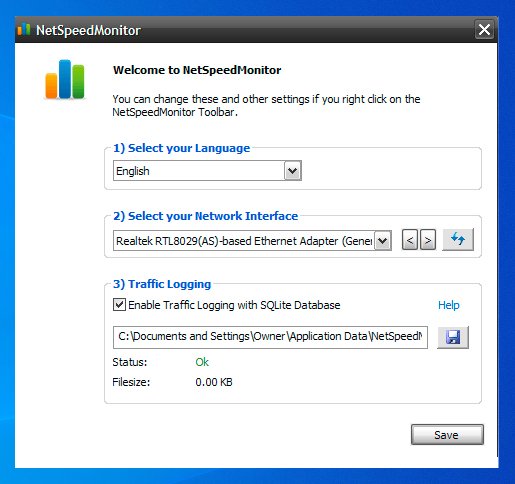
After downloading the setup file then you will do the installation. The installation has quite an easy and straightforward phase. Once installed, in earlier versions of Windows (such as Windows 8 or earlier), the application will run without any issues.
However; in later versions “Process isn’t Supported” might appear.
Here you will go to Properties by right-clicking on the setup file.
Then select the Compatibility tab under Properties. Run the software in Compatibility mode for should be checked here. The Previous version of Windows should be displayed in the dropdown. To save the changes, click OK.
Best Feature of NetSpeed Monitor
NetSpeed Monitor has several features that make it a useful tool for monitoring internet connection speed and network traffic. Some of its best features include:
Real-time monitoring: One of the key features of NetSpeed Monitor is its ability to provide real-time information about your internet connection speed and network traffic. This allows you to monitor your network in real time and quickly identify any issues that may be affecting its performance.
Graphical representation of network traffic: NetSpeed Monitor provides a graphical representation of your network traffic, making it easy to understand and interpret the data. This allows you to see at a glance how your network is performing and identify any trends or patterns in your network usage.
Detailed information: NetSpeed Monitor provides detailed information about your internet connection, including download and upload speeds, total data transmitted and received, and the number of active network connections. This information can be useful for troubleshooting purposes, network performance monitoring, and data usage tracking.
Customizable notifications: NetSpeed Monitor can be configured to send notifications when certain thresholds are reached, such as when the internet connection speed drops below a certain level. This allows you to quickly respond to any network issues and take appropriate action.
Lightweight and easy to use: NetSpeed Monitor is designed to be lightweight and easy to use, making it accessible to users of all skill levels. It requires minimal configuration and setup and can be used immediately after installation.
These are just a few of the best features of NetSpeed Monitor. By providing real-time monitoring, graphical representation of network traffic, detailed information, customizable notifications, and a user-friendly interface, NetSpeed Monitor makes it easy to monitor and manage your internet connection speed and network traffic.
Alternative options for NetSpeed Monitor
If you’re looking for an alternative to NetSpeed Monitor, there are several other tools that you can use to monitor your internet connection speed and network traffic. Some popular options include:
GlassWire: GlassWire is a free network monitoring tool that provides a graphical representation of your network traffic. It displays information such as download and upload speeds, total data transmitted and received, and the number of active network connections. GlassWire also provides alerts when it detects unusual network activity and can be used to monitor the performance of a network and identify any bottlenecks or problems.
Bandwidth Monitor: Bandwidth Monitor is a free tool that displays information about your internet connection speed and network traffic. It provides a real-time graph of your network usage and displays information such as download and upload speeds, total data transmitted and received, and the number of active network connections. Bandwidth Monitor can also be used to monitor the performance of a network and to identify any issues that may be affecting its performance.
PRTG Network Monitor: PRTG Network Monitor is a professional network monitoring tool that provides comprehensive network monitoring and reporting capabilities. In addition to monitoring internet connection speed and network traffic, PRTG Network Monitor can be used to monitor the performance of servers, switches, and other network devices. It provides detailed reporting and alerts and can be used to identify and resolve network issues.
NetWorx: NetWorx is a free tool that provides a simple and straightforward way to monitor your internet connection speed and network traffic. It displays information such as download and upload speeds, total data transmitted and received, and the number of active network connections. NetWorx also provides alerts when it detects unusual network activity and can be used to identify and troubleshoot network issues.
These are just a few of the alternatives to NetSpeed Monitor that you can use to monitor your internet connection speed and network traffic. Each tool has its own strengths and weaknesses, so it’s important to choose one that meets your specific needs and requirements.