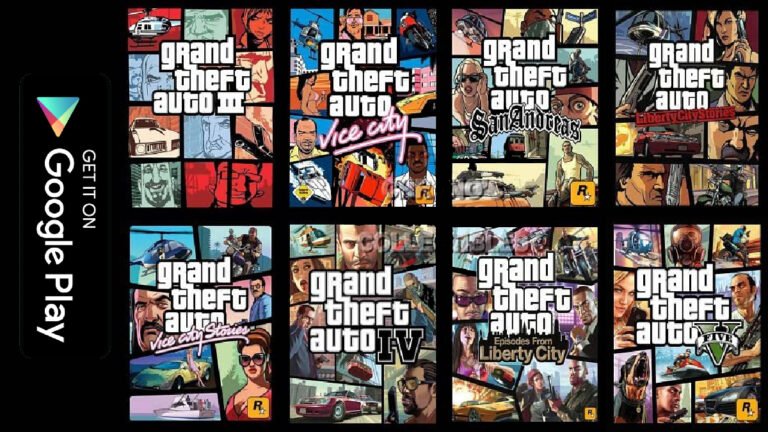Are you interested in a convenient way to download YouTube videos on your mobile and Android device? There are multiple options available to you. You can opt to install a YouTube downloader software or utilize online platforms such as Y2mate, Y2mateguru, or SaveFrom.Net for downloading YouTube videos.
In this guide, we will introduce you to the simplest method of downloading YouTube videos without the need for installing third-party software or visiting online downloader sites. Savefrom.net has developed a tool known as “SS YouTube,” which enables direct downloading of unlimited YouTube videos.
All you have to do is insert “SS” before the YouTube video URL. Below, we have outlined a step-by-step process tutorial on how to download YouTube videos using ssyoutube.com.
How to download YouTube Videos with SS YouTube?
Here is the step-by-step process to download YouTube videos using ssyoutube.com.
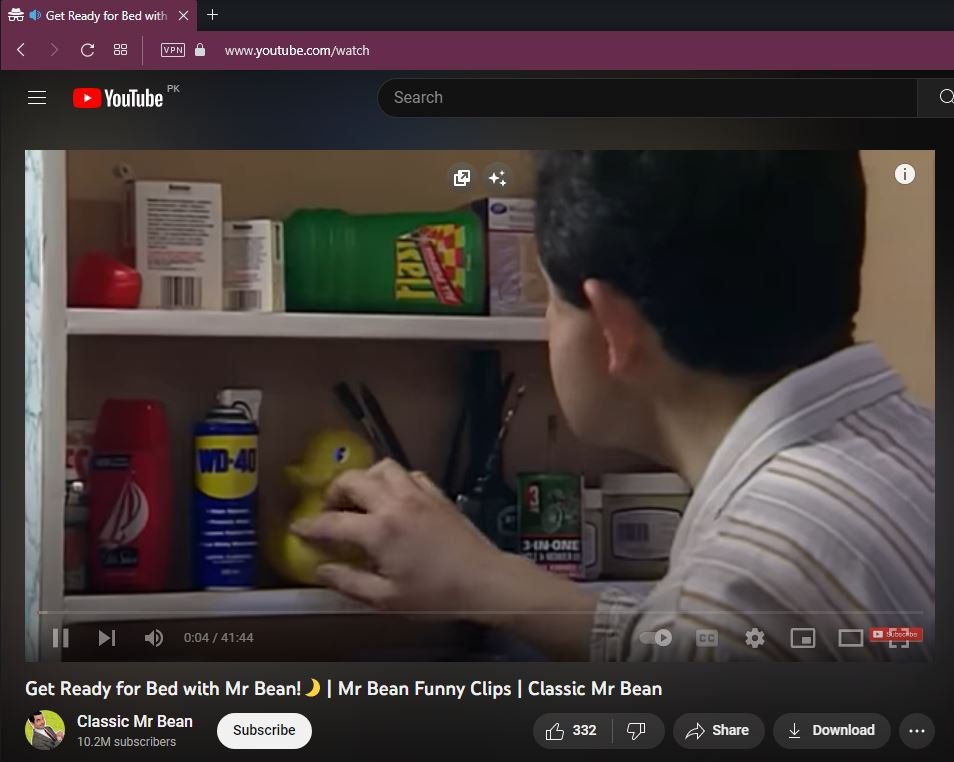
Step 1: Open YouTube on your browser. You can do it on your PC or phone. All, you need to have is a browser.
Step 2: Play the video and take note of the URL in the address bar.
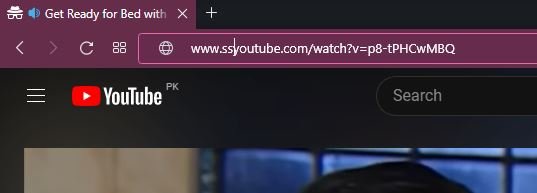
Step 3: Now, go to your browser and add “SS” before “youtube.com” in the URL. It should look like this: “ssyoutube.com/watch?v=VIDEO_ID“.
Step 4: Press Enter or Go to load the modified URL.
Step 5: You will be redirected to the Savefrom.net website, where you can choose the video quality and format for your download.
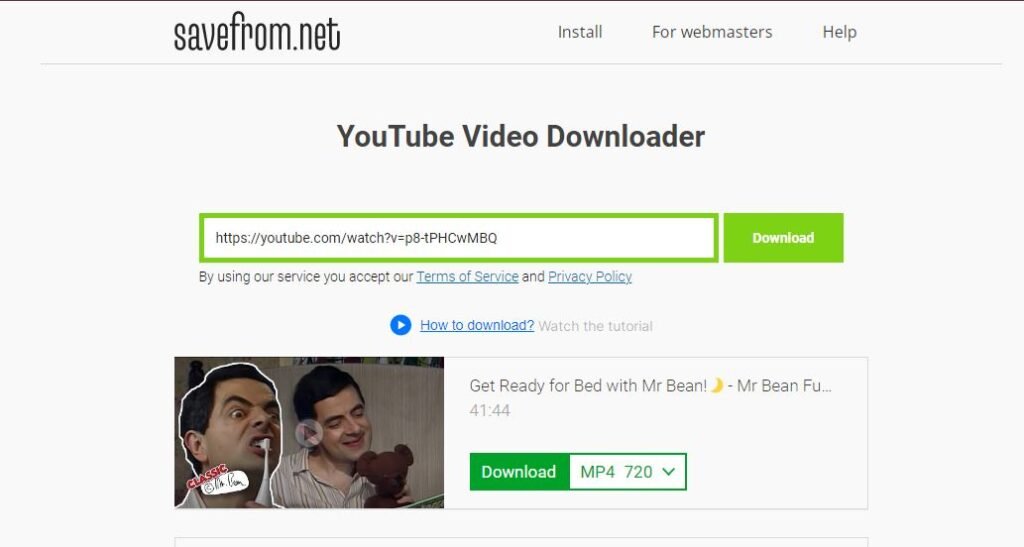
Step 6: Select the desired quality and format, then click on the Download button.
Step 7: The video will start downloading. You can monitor the progress in your device’s notification bar or the Downloads folder.
That’s it! You have successfully downloaded the YouTube video using SS YouTube without the need for any additional software or online services.
Video Tutorial for SSYoutube.com to Download Videos
Here is how you are going to download YouTube videos by using “ss”. Use this video tutorial to understand the process entirely.
SS Youtube Download Features
SS YouTube offers several convenient features for downloading YouTube videos. Here are some of its key features:
1. Direct Download:
With SS YouTube, you can directly download YouTube videos without the need for any additional software or online services. Simply add “SS” before the YouTube video URL, and you’ll be able to download the video effortlessly.
2. Unlimited Downloads:
SS YouTube allows you to download unlimited videos from YouTube. Whether you need to save a single video or multiple videos, there are no restrictions on the number of downloads.
3. Format and Quality Options:
When using SS YouTube, you have the flexibility to choose the desired format and quality for your downloaded videos. You can select from various formats such as MP4, WEBM, 3GP, and more. Additionally, different quality options are available, including HD, SD, and lower resolutions, depending on the availability of the video.
4. User-Friendly Interface:
SS YouTube offers a user-friendly interface that is easy to navigate. You can quickly access the tool, enter the modified URL, select your preferred download options, and initiate the download process without any complications.
5. Compatibility:
The SS YouTube tool is compatible with various devices and platforms. Whether you’re using a mobile device, Android device, or desktop computer, you can conveniently download YouTube videos using SS YouTube.
Can I use SS YouTube on Facebook?
No, SS YouTube is specifically designed for downloading YouTube videos. It allows you to download videos from YouTube by modifying the video URL. However, it is not intended for use on other platforms like Facebook (FB).
If you want to download videos from Facebook, there are alternative methods you can use. One common method is to use online Facebook video downloader websites or browser extensions specifically designed for downloading videos from Facebook. These tools can be easily found through a quick internet search and provide the functionality to download videos from Facebook onto your device.
Is there any SS YouTube setup?
No, there is no specific setup required for using SS YouTube. It is not a software or application that you need to install on your device. SS YouTube is a feature provided by Savefrom.net that allows you to download YouTube videos by modifying the video URL.
To use SS YouTube, simply follow these steps:
1. Open a web browser on your device.
2. Go to YouTube and find the video you want to download.
3. Play the video and copy the URL from the address bar.
4. In the web browser, add “ss” before “youtube.com” in the URL. For example, change “youtube.com/watch?v=VIDEO_ID” to “ssyoutube.com/watch?v=VIDEO_ID”.
5. Press Enter or Go to load the modified URL.
6. You will be redirected to the Savefrom.net website, where you can choose the video quality and format for your download.
7. Select the desired quality and format, then click on the “Download” button.
8. The video will start downloading.
Should I use SS YouTube?
The decision to use SS YouTube or any other method for downloading YouTube videos is ultimately up to you. However, it’s important to consider a few things before using any third-party tools or services to download YouTube videos:
1. YouTube’s Terms of Service strictly prohibit downloading videos from their platform unless there is a download button or link provided by the content owner. By using third-party tools or services, you may be violating these terms, which could have consequences for your YouTube account.
2. YouTube videos are protected by copyright laws, and downloading them without proper authorization or for unauthorized use may infringe upon the rights of the content creators. It’s crucial to respect the intellectual property rights of others and only download videos for personal use or with the necessary permissions.
3. When using third-party tools or websites to download videos, there is a potential risk to your device’s security. These tools may contain malware, adware, or other malicious elements that can harm your device or compromise your privacy.
If you decide to proceed with using SS YouTube or any similar service, be aware of the risks involved.