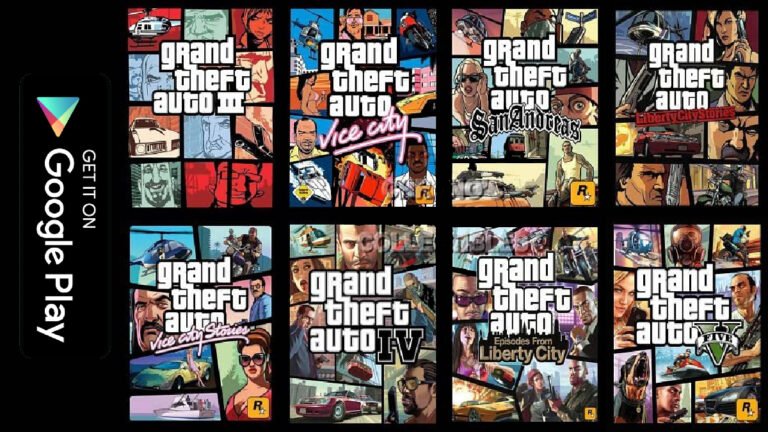Have you ever found yourself in a situation where you’ve lost important data on your external hard drive? Perhaps it was an accidental deletion, a hardware malfunction, or a formatting error that wiped out all your precious files. Whatever the case may be, losing important data can be a distressing experience that can leave you feeling helpless.
But fear not, as there are plenty of data recovery solutions for external hard drives. These apps can help you to retrieve your lost files. From user-friendly software options to professional data recovery services, there are numerous ways to get your data back, no matter how dire the situation may seem.
In this guide, we’ve rounded up the top data recovery tools for external hard drives, providing you with all the information you need to make an informed decision on how to recover your data. We’ll explore various software options that you can use to recover your data at home, without the need for professional assistance.
So, whether you’re a seasoned computer user or a newbie, this guide is a must-read for anyone who wants to ensure that they will get their data back. Don’t let data loss hold you back – read on to discover the best data recovery for external hard drives and regain your lost files with ease.
Best Data Recovery Tools for External Hard Drives
Here are the applications that you can use as data recovery tools on your PC.
- EaseUS Data Recovery Wizard
- Recuva
- Stellar Data Recovery
- Disk Drill
- Prosoft Data Rescue
EaseUS Data Recovery Wizard

Pros:
- User-friendly interface: EaseUS Data Recovery Wizard has a simple and intuitive interface that makes it easy for users to navigate and recover lost data quickly.
- Powerful scanning capabilities: The software offers deep and quick scans that can recover lost data from various storage devices, including hard drives, memory cards, and USB drives.
- Wide range of file formats: The software can recover a wide range of file formats, including documents, photos, videos, audio files, and more.
- Preview option: The preview option allows users to view the recovered files before restoring them, ensuring that they’re recovering the right files.
- Compatibility: The software is compatible with both Windows and Mac operating systems.
Cons:
- Limited free version: The free version of the software only allows users to recover up to 2GB of data, which may not be enough for some users.
- Deep scan can be slow: While the deep scan feature is powerful, it can be slow, especially when scanning large storage devices.
- Limited recovery options: The software doesn’t offer as many recovery options as some of its competitors, such as the ability to recover data from RAID arrays.
- Lack of support for some file formats: While the software can recover a wide range of file formats, there are some file types that it doesn’t support.
- Additional tools require a separate purchase: Some of the additional tools, such as the ability to repair corrupted files or create a bootable disk, require a separate purchase.
EaseUS Data Recovery Wizard is a data recovery software that offers a comprehensive set of features to recover lost or deleted data from various devices including external hard drives. The software supports a wide range of file formats and can recover data lost due to different reasons including accidental deletion, formatting, system crashes, virus attacks, and other common scenarios.
EaseUS Data Recovery Wizard offers a user-friendly interface, making it easy for users to navigate through the recovery process. The software also features a preview function, allowing users to view recoverable files before proceeding with the recovery process.
Overall, EaseUS Data Recovery Wizard receives mostly positive reviews from users, with many praising its ease of use, powerful scanning capabilities, and effectiveness in recovering lost data. However, some users have had issues with the free version’s limitations and the deep scan’s speed, as well as the software’s lack of support for some file types.
Positive reviews:
“This software saved my life! I accidentally formatted my external hard drive, and EaseUS Data Recovery Wizard recovered everything. It was easy to use, and the preview feature was a lifesaver.” – Jane S.
“I’ve used this software multiple times, and it’s never let me down. It’s the most reliable data recovery tool I’ve used, and the interface is simple and straightforward.” – Michael P.
“EaseUS Data Recovery Wizard is a must-have tool for anyone who wants to recover lost data. The scans are fast, and the preview feature is great. I highly recommend it!” – Sarah T.
Negative reviews:
“I wasn’t able to recover all of my files with the free version, and the paid version is a bit expensive.” – Mark D.
“The deep scan took forever, and I ended up not being able to recover the files I needed.” – Emily G.
“The software doesn’t support some of the file types I needed to recover, which was disappointing.” – John M.
Recuva
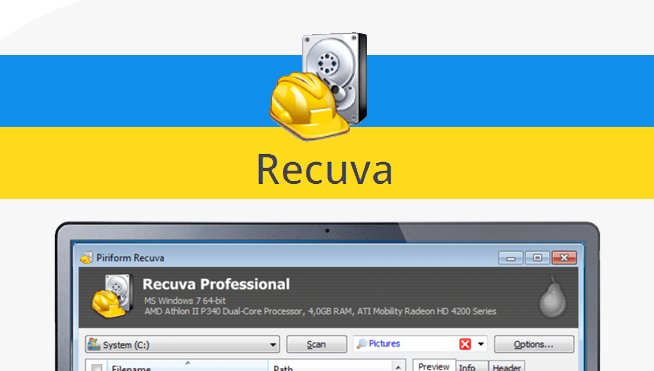
Pros:
- Free version available: Recuva offers a free version of the software that allows users to recover deleted files from various storage devices.
- User-friendly interface: The interface is straightforward and easy to use, even for those who are not tech-savvy.
- Quick scan option: The quick scan feature can recover recently deleted files quickly, which is useful when time is of the essence.
- Ability to recover from damaged or formatted disks: The software can recover files from damaged or formatted disks, which is a valuable feature for those who have experienced data loss due to hardware failure.
- Deep scan option: The deep scan feature can recover files that the quick scan may have missed, providing users with more thorough data recovery.
Cons:
- Limited recovery capabilities: Recuva doesn’t support as many file formats as some of its competitors, which can be limiting for some users.
- No support for RAID arrays: The software doesn’t have the ability to recover data from RAID arrays, which may be an issue for some users.
- Slow deep scan: The deep scan can take a long time, especially when scanning large storage devices.
- No preview option: Recuva doesn’t offer a preview option for recovered files, which means users have to restore files blindly.
- Limited technical support: The technical support options for Recuva are limited, with only an online forum available for users to seek assistance.
This free data recovery tool is a favorite among many users, thanks to its easy-to-use interface and ability to recover files from damaged or formatted disks
Recuva is a user-friendly data recovery software that allows users to recover deleted or lost files from various devices including external hard drives. The software supports a wide range of file formats and offers a quick scan option to recover files lost due to common scenarios such as accidental deletion, system crashes, and formatting errors. Recuva also features a deep scan option, which allows users to recover files that may have been lost due to more complex issues.
Overall, Recuva receives generally positive reviews from users, with many praising its user-friendly interface and ability to recover files from damaged or formatted disks. However, some users have experienced issues with the deep scan’s speed and the software’s limited file format support.
Positive reviews:
“Recuva is an excellent tool for recovering lost files. The interface is easy to navigate, and the quick scan option is fast and efficient.” – Lisa S.
“I accidentally formatted my external hard drive, and Recuva was able to recover all of my files. I’m so thankful for this software!” – David L.
“The deep scan took a while, but it was worth it. I was able to recover files that I thought were lost forever.” – Rachel G.
Negative reviews:
“The software doesn’t support some of the file formats I needed to recover, which was frustrating.” – John M.
“The lack of a preview option means I had to restore files blindly, which was inconvenient.” – Sarah T.
“The deep scan took forever, and I ended up not being able to recover some of the files I needed.” – Emily G.
Stellar Data Recovery
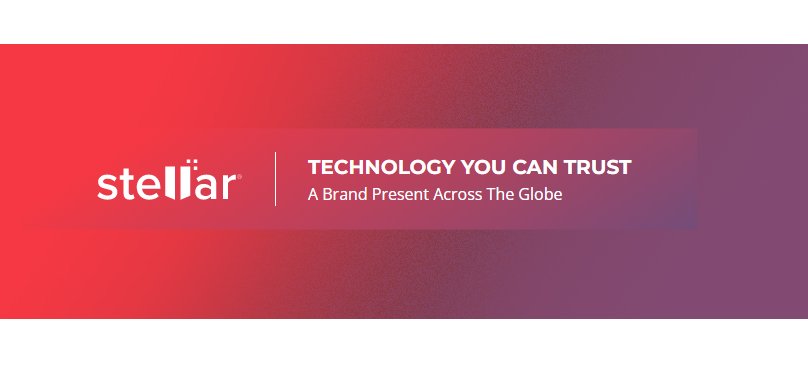
Pros:
- Powerful scanning capabilities: Stellar Data Recovery can recover files from various storage devices, including hard drives, memory cards, and USB drives.
- User-friendly interface: The interface is simple and intuitive, making it easy for users to navigate and recover lost data.
- Advanced features: The software includes features like file preview, disk imaging, and recovery of data from crashed systems.
- Wide range of supported file types: Stellar Data Recovery supports over 300 file types, including documents, photos, videos, and audio files.
- Free trial available: Users can download and use the software for free to see if it’s a good fit for their data recovery needs.
Cons:
- Expensive pricing: The software can be expensive, especially for those who need to recover data from multiple devices.
- Slow scan times: The deep scan feature can take a long time, especially when scanning large storage devices.
- No support for RAID arrays: The software doesn’t have the ability to recover data from RAID arrays, which may be an issue for some users.
- Limited technical support: The technical support options for Stellar Data Recovery are limited, with only email and phone support available.
- Limited customization options: The software doesn’t offer much in terms of customization options for the scanning process, which may be a downside for advanced users.
Stellar Data Recovery is a user-friendly software that offers a comprehensive set of features to recover lost or deleted data from external hard drives. The software supports a wide range of file formats and has received positive feedback from users for its ease of use and effectiveness in recovering lost data.
This software offers a range of features, including the ability to recover data from crashed hard drives and restore lost partitions.
Overall, Stellar Data Recovery receives generally positive reviews from users, with many praising its powerful scanning capabilities and advanced features. However, some users have experienced issues with the software’s slow scan times and limited technical support options.
Disk Drill
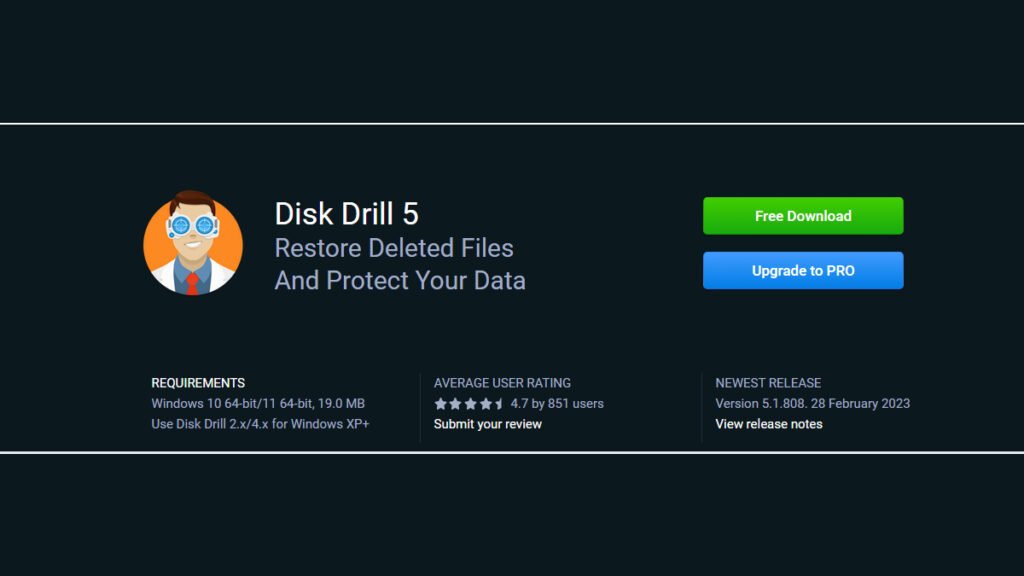
Pros:
Comprehensive data recovery: Disk Drill can recover data from a variety of devices and file systems, including hard drives, memory cards, and mobile devices.
Advanced scanning modes: The software includes several scanning modes, including Quick Scan, Deep Scan, and Lost Partition Search.
User-friendly interface: Disk Drill has a simple and intuitive interface, making it easy for users to navigate and recover lost data.
File preview feature: The software allows users to preview recoverable files before restoring them, which can save time and prevent the recovery of unwanted files.
Free trial available: Users can download and use the software for free to see if it meets their data recovery needs.
Cons:
Limited technical support: The software’s technical support options are limited, with only email support available.
Slow scan times: The Deep Scan mode can take a long time, especially when scanning large storage devices.
Expensive pricing: The full version of Disk Drill can be expensive, especially for those who need to recover data from multiple devices.
Limited customization options: The software doesn’t offer much in terms of customization options for the scanning process, which may be a downside for advanced users.
Some features are only available in the Pro version: Certain features, such as the ability to recover data from iOS devices, are only available in the Pro version of the software.
This data recovery tool boasts an intuitive interface and a variety of scanning modes, making it an excellent choice for both novice and experienced users.
Overall, Disk Drill is a comprehensive data recovery software with powerful scanning capabilities and a user-friendly interface. While some users have experienced slow scan times and limited technical support options, many have praised the software’s ability to recover lost data from a variety of devices and file systems.
Prosoft Data Rescue
Pros:
- Excellent recovery rate: Prosoft Data Rescue has a high success rate in recovering lost or deleted files from various devices, including hard drives, SSDs, and memory cards.
- User-friendly interface: The software has a simple and easy-to-use interface that makes it easy for beginners to navigate and use effectively.
- Deep Scan feature: The Deep Scan mode is particularly powerful, and can scan for and recover files that other data recovery software might miss.
- Multiple scan options: Prosoft Data Rescue offers multiple scan options, including Quick Scan, Deep Scan, and Deleted Files Scan, giving users the flexibility to choose the best scan mode for their situation.
- Excellent technical support: The software comes with excellent technical support, including phone, email, and live chat options.
Cons:
- Expensive pricing: The software can be pricey, especially for users who only need to recover data from a single device.
- Limited file preview: Unlike some other data recovery software, Prosoft Data Rescue does not offer a comprehensive file preview feature, which can be a disadvantage for users who want to preview recovered files before restoring them.
- Slow scan times: The Deep Scan mode can be slow, especially when scanning large storage devices.
- No free trial: Prosoft Data Rescue does not offer a free trial, so users must purchase the software to use it.
This software is widely regarded as one of the best options for recovering data from damaged hard drives, with a range of advanced features and powerful scanning capabilities.
Overall, Prosoft Data Rescue is a powerful data recovery software with a high recovery rate and multiple scan options. While some users may find the software expensive, many have praised its user-friendly interface and excellent technical support.
The lack of a comprehensive file preview feature and slow scan times in the Deep Scan mode may be a downside for some users.