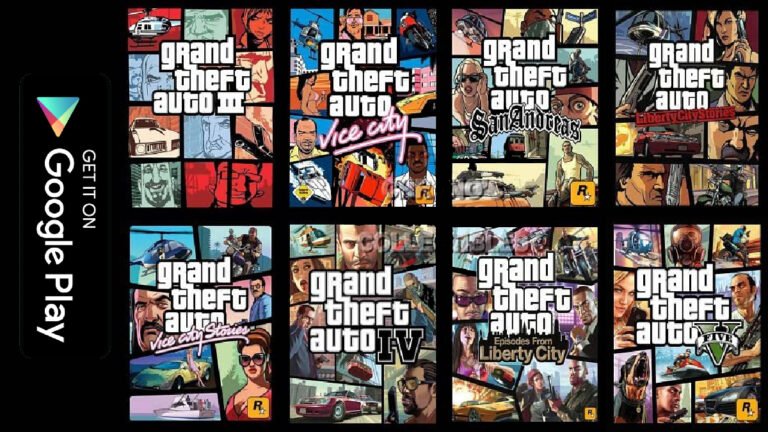This article lists the system requirements for all Windows 11 versions. Check the system spec of Windows 11 from the detail below or use third-party tools such as Windows 11 Compatibility Tool.
Windows 11 hardware requirements
The hardware requirements for Windows 11, as announced by Microsoft, are as follows:
Processor: 1 GHz or faster with at least 2 cores on a compatible 64-bit processor.
RAM: 4 GB or more.
Storage: 64 GB or more of storage space.
System firmware: UEFI, Secure Boot capable.
TPM: Trusted Platform Module version 2.0.
Graphics Card: DirectX 12 compatible or later with a WDDM 2.0 driver.
Display: A high-definition (720p) display, at least 9 inches diagonally, with 8 bits per color channel.
Internet connectivity: Internet connectivity is necessary to perform updates and download certain features.
Windows 11 Home edition requires an internet connection and a Microsoft Account to complete the device setup on first use.
It’s important to note that these are the minimum requirements for Windows 11, and some features and applications may have additional requirements. Microsoft has also provided a compatibility checker tool that can be used to determine if a specific device meets the requirements for Windows 11.
OS Requirement
If you are referring to the operating system requirements for running Windows 11, here are the prerequisites:
1. Compatibility: The device should meet the minimum hardware requirements mentioned earlier.
2. Windows 11 installation: To install Windows 11, you need to have a valid license or product key. Upgrading from a genuine copy of Windows 10 is generally eligible for a free upgrade to Windows 11.
3. Windows Updates: Make sure your current operating system is up to date with the latest Windows updates. Some updates may be required before you can upgrade to Windows 11.
4. Windows Insider Program: If you are interested in testing early builds of Windows 11, you can join the Windows Insider Program. However, this is not a requirement for using the stable version of Windows 11.
Windows 11 processor requirements
The processor requirements for Windows 11, as specified by Microsoft, are as follows:
Architecture: Windows 11 requires a compatible 64-bit processor. It does not support 32-bit processors.
Speed: The processor should have a clock speed of 1 GHz or faster.
Cores: Windows 11 requires at least 2 cores on the processor.
It’s important to note that these are the minimum requirements, and it’s recommended to have a more powerful processor for optimal performance, especially if you plan to use resource-intensive applications or multitask heavily.
Windows 11 CPU requirements
The CPU requirements for Windows 11, as outlined by Microsoft, are as follows:
Generation: Windows 11 requires a compatible 64-bit processor that is from the 8th generation (Intel) or later, or from the Zen 2 architecture (AMD) or later. This means CPUs released in 2017 or later from Intel, and CPUs released in 2019 or later from AMD, should meet the requirement.
Core Support: The CPU should have at least 2 cores.
Compatibility with Windows 10: It’s important to note that not all CPUs that meet the minimum requirements for Windows 10 will necessarily be compatible with Windows 11. Microsoft has provided a compatibility checker tool that can be used to determine if a specific CPU is eligible for the Windows 11 upgrade.
These CPU requirements are put in place to ensure that Windows 11 can take advantage of modern processor features and provide an optimal user experience.
What are the minimum requirements for Windows 11?
The minimum requirements for Windows 11 are:
- 64-bit compatible processor with at least 2 cores
- 4 GB RAM
- 64 GB storage
- DirectX 12 compatible graphics card
- 9-inch display with at least 720p resolution
- UEFI firmware with Secure Boot capability
- TPM version 2.0
- Internet connectivity for updates and certain features.